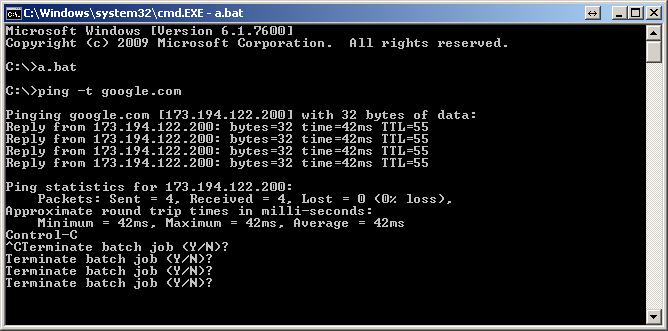
Breaking the execution of a bat-file with Ctrl-C makes it stop with a ubiquitous yet pretty useless[*] "Terminate Batch job (Y/N)?" prompt.
It looks like the most universal[†] way to suppress it is to patch cmd.exe as described in this blog.
In Windows 7 there're two cmd.exe: 32bit (for which the recipe above works) and 64bit (for which it doesn't). Here's the corresponding code for the 64bit version (search for the hex string "BA 7B 23 00 00" in cmd.exe):
.text:000000004AD1D07A loc_4AD1D07A: ; CODE XREF: sub_4AD032D8+D^j .text:000000004AD1D07A cmp cs:qword_4AD2E1E8, 0 .text:000000004AD1D082 jz short loc_4AD1D0C1 ...... fill this with NOPS ( byte value 0x90 ): .text:000000004AD1D084 mov edx, 237Bh .text:000000004AD1D089 xor ecx, ecx .text:000000004AD1D08B lea r8d, [rdx-53h] .text:000000004AD1D08F call sub_4AD24DE0 .text:000000004AD1D094 cmp eax, 1 .text:000000004AD1D097 jz short loc_4AD1D0A4 .text:000000004AD1D099 call sub_4AD0231C .text:000000004AD1D09E nop .text:000000004AD1D09F jmp loc_4AD032EB .text:000000004AD1D0A4 ; --------------------------------------------------------------------------- ...... .text:000000004AD1D0A4 .text:000000004AD1D0A4 loc_4AD1D0A4: ; CODE XREF: sub_4AD032D8+19DBF^j .text:000000004AD1D0A4 mov rbx, cs:qword_4AD2E1E8 .text:000000004AD1D0AB jmp short loc_4AD1D0BC
And here's a python script that automates the process:
import shutil def patch(filename, chunk, replacement): f = open(filename, 'r+b') a = f.read() z = ''.join(chr(int(b, 16)) for b in chunk.split()) p = a.find(z) if p == -1 or a.find(z, p+len(z)) != -1: print 'patch doesn\'t fit or file already patched' else: if raw_input('chunk found (offset %#x), patch? (Y/n) ' % p) != 'n': shutil.copy(filename, filename + '.bak') f.seek(p) f.write(replacement) print 'patch successful' else: print 'patching cancelled' f.close() patch('c:/windows/syswow64/cmd.exe', '68 28 23 00 00 68 7B 23 00 00', '\x90' * 0x1A) patch('c:/windows/system32/cmd.exe', 'BA 7B 23 00 00 33 C9', '\x90' * 0x20)
Be sure to assign the appropriate rights to the script so that it could overwrite the files.
Backups are saved with '.bak' extension.
| [*] | Answering 'N' will make the bat-file execution continue from the line, following the one that was interrupted by ctrl-c. I've never used it and can't think of a situation where I would. |
| [†] | Less universal ways include using 'start' command inside the bat-file so that it ends its execution before user has a chance to press ctrl-c. The drawback is that it opens a new window. 'start -b' doesn't, but it isolates the process from ctrl-c shortcut. |
comments powered by Disqus