- tables:
- select row: drag or
- click first cell then shift-click last cell or
- alt + home (go to the first cell) then shift+alt+end
- select column: drag or
- move row(s) up/down: shift+alt+up/down [‡]
- add row in the bottom: put curson into the last cell of the table and press tab
- add row in the middle: put cursor just to the right of the last cell of the row and press enter
- delete row(s)/column(s): select the row(s) [§] /column(s) then backspace
- select row: drag or
| [*] | like this: |
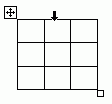
| [†] | like that: |
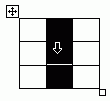
| [‡] | single row is selected automatically; to move several rows, select them first |
| [§] | make sure selection extends past the last column which is number of columns +1 (drag or shift+right): word shows the selection extended next to the last column. |
comments powered by Disqus