Three things to do about ribbon to make it usable:
1) Add traditional 'New', 'Open', 'Save', 'Save as' buttons through 'Customize the ribbon':
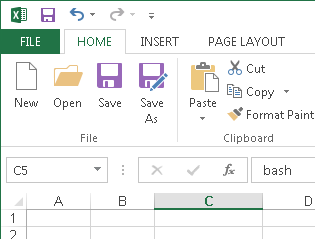
2) Revert 'Open' and 'Save' dialogs to traditional form (the new form is called "Backstage"): "File | Options | Save | Don't show the Backstage when opening or saving files"
This way Open and Save buttons open the file dialog directly (instead of weeding through File | Open | Computer | Browse)
3) Add 'Clear Formats' button, which deserves to be a big button on its own rather than a small icon inside yet another small icon 'Clear':
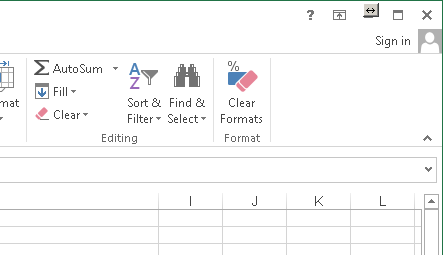
comments powered by Disqus